IBO Player is A paid application for IPTV subscriptions on smart screenslets you run IPTV subscriptions As an EXTRATV subscription on Samsung | Smart TVs LG webOS | tvOS Apple This application is not affiliated with EXTRATV, and does not contain channel lists. It is only used to run EXTRATV subscriptions on smart screens. To find out more details about the IBO Player application through the official website of the application IBO Player is offring 7 days free trial when downloading, Then, App must be purchased to continue using subscriptionsThe price of the application is 8 euros for each device on which you want to use the application, you pay only once for life, and it is purchased from the official website of the application, as we will explain in the last step.
First Step:
Download the application on the smart screen
Search for the application in the application store available on the LG screen and download it Download the application،
App store name: IBO Player

Step two:
Find the Device ID and Device Key When entering the application for the first time, the application screen will show you data Device ID and Device Key Or in some devices you will find Mac Address and Device Key As shown in the image, keep this data aside for use in the next steps to activate the subscription on the application You can also find Device ID and Device Key from within the app by clicking on Settings Settings after selectUser Account
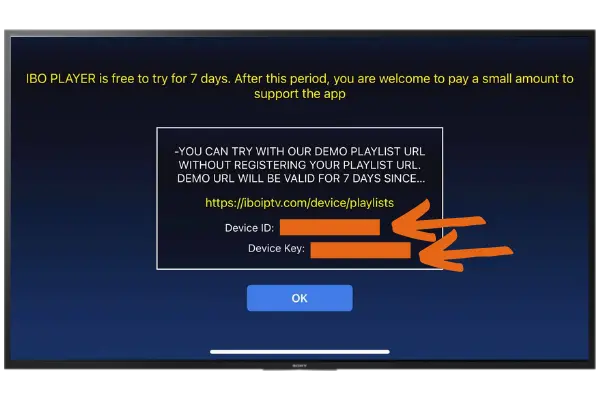
Step Three:
To activate the free trial or EXTRATV subscription on the IBO Player application, fill in the data as follows in the Device Login section:
1- In the box Device Mac Address: Enter the Device ID or MAC Address that you found in the previous step inside the application
2- In the box Device Key: Enter the Device Key number that you found in the previous step inside the application
3- Press the button Login
And the second screen will appear as shown in the image
1- Choose the option Manage Playlists
2- Press the button Add Playlist
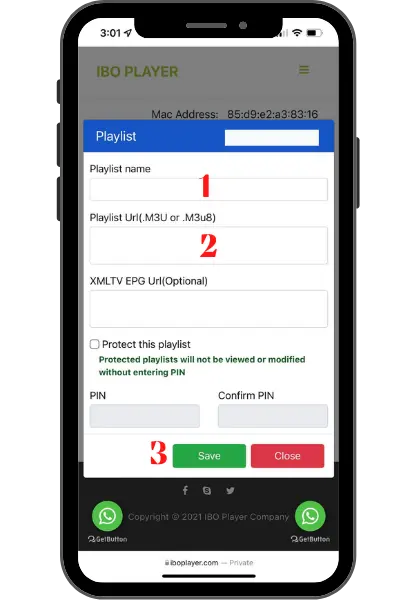
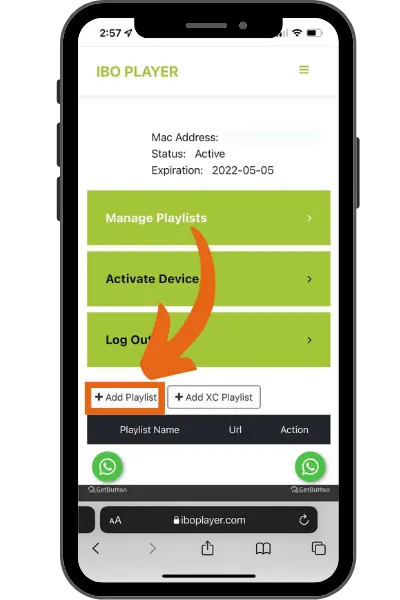
Fourth Step:
Login to the IBO Player application
After completing the previous steps, close the application and restart it, the main application screen will appear, which contains the lists of live broadcasts – movies – series
Have fun watching with EXTRATV subscriptions!

